



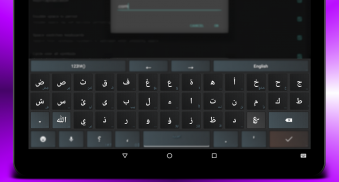

OFeKey Language Arabic Plus

Deskripsi OFeKey Language Arabic Plus
★ أضافة مخصصة لتطبيق (OFeKey Pro) و (OFeKey Free) .
✔ تضيف لك التخطيط المطور للغة العربية, الحروف الأساسية (ة-ء-ى) بدلا من (هـ-ا-ي), مع أظهار جميع الحروف في وضع الجهاز الأفقي .
لتفعيل الإضافة:
■ قم بتنزيل التطبيق
OFeKey Pro: → http://bit.ly/OFeKey_PRO
أو
OFeKey Free: → http://bit.ly/OFeKey_FREE
■ قم بتنزيل الإضافة .
■ شغل تطبيق (OFeKey Pro) أو (OFeKey Free) .
■ أذهب "للإعدادات" ثم "اللغات المتاحة" .
■ أختر من القائمة الظاهرة "العربية", إذا لم تجدها أعد تشغيل الجهاز .
✔ أفتح الآن لوحة مفاتيح (OFeKey Pro) أو (OFeKey Free) وغير اللغة بالسحب نحو اليمين أو بزر اللغة .
★ to add custom application ( OFeKey Pro ) and ( OFeKey Free ).
✔ add you to the developer planning the Arabic language, the basic characters (E-E-Z) instead of (e-AZ), showing all the letters in the horizontal position the device.
to activate the addendum:
■ Download the application
OFeKey Pro : & # 8594; http://bit.ly/OFeKey_PRO
or
OFeKey Free : & # 8594; http://bit.ly/OFeKey_FREE
■ Download the add-on.
■ filled application ( OFeKey Pro ) or ( OFeKey Free ).
■ go " settings " and " Available languages ".
■ CHANGE phenomenon of the list " Arab ", if he does not find reboot the machine.
✔ Now open a keyboard ( OFeKey Pro ) or ( OFeKey Free ) and the language is dragging to the right or the right language.






















